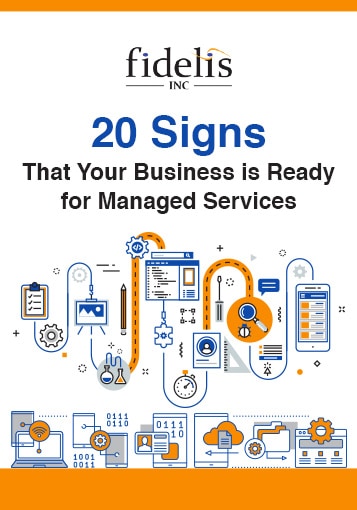The average user sees a computer as nothing more than a machine used for doing spreadsheets, writing documents, and surfing the internet. They aren’t IT experts, so they cannot deal with technical aspects such as malware removal, system configuration, and program installations, among others.
No matter how simple the IT task may seem, an employee who doesn’t know much about tech may end up creating more problems than solutions. This means it won’t hurt to turn to the IT experts for tasks such as:
1. Freeing up storage space
A computer’s storage system allows you to save files and install programs on the machine. But over time, it will become full and prompt the user to free some space to be able to store data.
While that doesn’t sound difficult, you may do it incorrectly. For instance, you delete the contents of your C: drive, which will surely damage your computer. Or you may obliterate your Downloads folder, only to realize that it contained important company files.
Check the contents of folders first for any important files before deleting anything. Make sure you understand how different programs are used before uninstalling. If your PC lacks space, consult your company’s IT expert and have them assist with freeing up your computer’s storage.
2. Updating computers
Your office computer often receives updates which fix software bugs, introduce new features, or help the system run more smoothly. But while updating your system is as easy as pressing the “Check for updates” button, there’s a good reason for you not to do so.
This is because some updates may not work properly on your systems. And once a faulty update is installed, it may cause serious problems that can result in productivity loss. For instance, a recent Windows update caused various Lenovo ThinkPad models to experience numerous “blue screen of death” errors and issues with the Windows Hello facial recognition feature.
Updates should be handled by the IT team, because they have the ability to test the updates’ reliability before deploying them to a wider group. This not only saves the company repair costs, but it also prevents downtime.
3. Optimizing computer performance
After a couple years of use, your office computer may not be as responsive as it used to be. You may notice that programs and files open more slowly than before, and may sometimes not even work at all. Some apps may even crash and freeze up.
Many of us use Task Manager to suspend unresponsive programs, but that doesn’t tell the whole story. Under the Processes tab, you’ll also find other programs running. And even if you do terminate a problematic application, you may end up causing more problems.
If your computer is becoming unresponsive, allow your IT department to identify and correct the problem. This eliminates the risk of further system damages.
4. Backing up files
Let’s assume that your business suffered a malware attack and all your files disappeared. To keep your business running, you need to have backups of your files stored outside your PC. This doesn’t mean buying a cheap USB flash drive, however.
Related reading: Why you need the cloud in the middle of COVID-19
Instead, make sure important data is stored on your server, in the cloud, or in a safe location that is being properly backed up to an off-site location. This allows you to worry less about the integrity of your files and do more productive activities.
5. Replacing PC parts
It's not only software that can cause tech problems, as hardware components may also malfunction. Unfortunately, replacing PC parts isn’t always easy. You need to identify the problematic part, buy the correct replacement, and install it properly.
Unless you are knowledgeable about computer repair, it’s best to leave PC parts replacement to the experts. They will easily identify the faulty part and replace it with a new one so you can get back to work and minimize risk of damaging other components.
If you don't have an internal IT department, or if your IT staff need a lending hand, contact a reliable managed IT services provider like Fidelis. We are computer professionals who provide fast and accurate technical support, whatever issue you may encounter. The best part? We’re here to help 24/7. To find out if your business is ready for managed services, download our FREE eBook today.
Download our free eBook!
Restructuring your IT support from the ground up is as rewarding as it is daunting, are you ready?