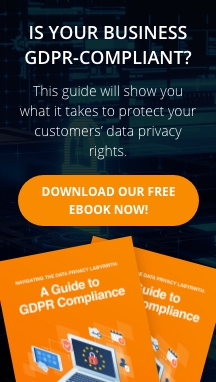With rising internet speeds and advancements in technology, Voice over Internet Protocol (VoIP) systems now offer comparable call quality and reliability to that of landline telephony. However, the quality of audio and video calls is subject to several variables, and misconfiguration or poor hardware or software choice can lead to disappointing quality or even dropped calls. While your VoIP provider should help you resolve any recurring issues, here are a few things you can easily do yourself:
#1. Use an ethernet connection
Use wired connections whenever possible since they’re not subject to as much interference as wireless ones. But the type of cables you use is also a key consideration. In a VoIP system, voice data travels across the network in packets, which are decoded on the other end of the line. If these packets get mixed up during transmission, call quality will suffer.
To stop this from happening, you need to properly configure the network and eliminate network congestion. Most problems with so-called jitter may be fixed by upgrading your ethernet cables with a category-6 (CAT6) cable, which can transmit data at around twice the frequency of a CAT5 cable.
#2. Prioritize your internet bandwidth
Even the fastest fiber optic cable broadband connections can slow to a crawl if there’s an app consuming all the available bandwidth. Most applications use as much bandwidth as there is available to them by default, and operating systems (OSs) themselves often aren’t too good at setting priorities.
To prevent your VoIP connection from suffering at the hands of employees downloading large files or watching Netflix, you’ll want to ensure it always has enough bandwidth available. Call quality is heavily dependent on bit rates and latency, so the more you have, the better. Each concurrent call should have at least 100 Kbps, but video conferencing needs at least 20 Mbps.
#3. Invest in quality hardware
Unsurprisingly, call quality is heavily dependent on the headset. You can’t expect much from a cheap $10 headset, but it's not necessary to spend $400 on a top-of-the-range model. If call quality is your primary concern, choose a headset with a noise-cancelling microphone. Corded USB models typically provide better sound quality than Bluetooth ones.
VoIP phones themselves may be hardware- or software-based. With software solutions, you just need a headset plugged into the device running the VoIP software. Hardware phones are analogous to traditional landline phones, except they connect to the internet. These tend to offer the best experiences, since they’re designed specifically for business use.
#4. Buy an optimized VoIP router
All web traffic goes through your local router, and VoIP calls are no exception. A simple home or small business router might not be up to the job of ensuring stable call quality. An optimized VoIP router should automatically prioritize VoIP data. The router should also support the Session Initiation Protocol (SIP), which optimizes the delivery of data between the client and server computer.
For best results, you can even have a dedicated network for your VoIP communications, but you’ll need to have an additional internet connection and a separate router. This will, however, provide the best performance since it won’t end up sharing the available bandwidth with other applications and systems.
#5. Eliminate external interference
Interference is the bane of modern wireless communications, and it’s the reason why cables are still the best way to go where possible. However, there are ways to minimize interference in mobile devices. For example, devices with higher frequencies tend to cause interference, although they do have the benefit of a longer range.
Most small business routers and wireless network extenders allow you to change frequencies between 2.4 and 5 GHz, and many 5 GHz phones are backwards compatible. That way, you can choose the optimal frequencies for your office layout. You’ll also want to optimize network coverage by strategically placing your access points away from any sources of interference, such as microwaves and cordless devices.
Every modern business needs a dependable communications infrastructure. Fidelis provides business phone solutions that support growth and fuel productivity. Call us today to get started.