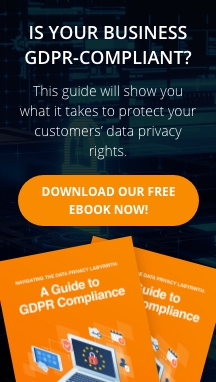The coronavirus pandemic proved just how important it is for businesses to adopt solutions that support flexible working arrangements. After all, unforeseen circumstances may suddenly prevent your employees from working in the office, but they have to remain productive to keep your organization running. One such solution is Microsoft Teams, which enables collaboration through video conferencing, chat messaging, and its cloud-based telephony system Direct Routing.
What is a cloud-based telephony system?
Cloud-based telephones allow you to make and take voice calls through the internet. In contrast, traditional landline phones connect to other landlines through the public switched telephone network (PSTN) using underground copper wires. The PSTN is the collection of telephone networks used around the world.
Cloud calls can be made using physical or virtual phones. A virtual phone is a type of software that functions exactly like an actual landline telephone. But instead of being tied to a single device, it allows you to make and receive voice calls on most devices that can run the program, such as computers or smartphones.
The Teams client can act as a virtual phone through an add-on called Teams Phone, which integrates the ability to make Voice over Internet Protocol (VoIP) calls to the app’s already robust list of features. Teams Phone, however, does not connect to the PSTN, which means it’s largely used for communicating internally or with other users of Teams or similar apps, such as Slack. If you want to turn Teams into a full-fledged business telephone system that can connect to landline telephones, you can do so through a process called Direct Routing.
What is Direct Routing?
Direct Routing uses session border controllers (SBCs) and your existing business telephone system to connect Teams calls to the PSTN. This way, it expands the capabilities of Teams and makes your business phone lines usable outside of the office.
SBCs are hardware- or cloud-based solutions that act as firewalls for VoIP calls. They prevent unauthorized parties from snooping on your calls and ensure that data is transferred properly across networks, such as between the PSTN and your Teams client. While you can find a wide range of SBCs on the market, Direct Routing is only compatible with those that are Microsoft-certified.
If you’re thinking of implementing Direct Routing yourself, make sure your IT team has sufficient experience with SBCs. The technology is quite complex and having inadequately skilled personnel set it up can lead to misconfigurations and security vulnerabilities. Partnering with a managed IT services provider like Fidelis can help ensure a successful implementation process that meets your business’s needs.
What are the benefits of Direct Routing?
As mentioned previously, Direct Routing allows your staff to make and receive calls through your business telephone system through the Teams client on their smartphones or laptop computers. You won’t have to set up a separate phone line to accommodate remote or hybrid workers or employees out on the field. Lawyers, for instance, can still use their firm's business phone lines to contact clients or colleagues even while they're attending cases.
But Direct Routing offers more than just flexibility and convenience. Notably, it also gives your business the following:
Cost savings
Direct Routing is actually one of two methods to connect Teams to the PSTN, the other being Microsoft’s calling plans. With the latter, you have little control over which business telephone system provider to use. This means you end up with providers that are either too expensive or do not serve your area. Direct Routing, on the other hand, lets you use third-party providers whose services are well within your budget.
What’s more, receiving and making calls through Teams means you’re not limited to using telephony hardware, which can be expensive to procure, maintain, and upgrade. Instead, you can use devices that are already available to your staff.
Consistency
Communicating using several different lines can confuse your employees, vendors, and customers. Using Teams as your business phone system creates a simple, consistent, and streamlined communication process that offers a better experience for all parties involved.
Control
By centralizing your telephony system through Teams, you make it easier for your IT department to monitor usage rates and enforce limits where needed. Pinpointing and resolving issues in the system, as well as implementing additional precautionary measures, are also simplified.
Using Teams as your company’s telephone system offers many advantages, especially in terms of resilience. The process can indeed be a little tricky, but it’s something that our IT experts at Fidelis will gladly help you with.
Curious about the ways cloud services can save your business a lot of time and money? Download this free eBook today to learn more.