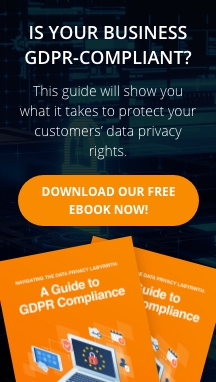Did you know that the average employee has around 200 passwords? That's a lot of passwords to remember! It's no surprise, then, that many people simply use easy-to-memorize but also easy-to-crack passwords and reuse these across multiple accounts. Some people also write down their passwords on sticky notes on their computers.
Read also: 8 of the most dangerous places to store your passwords in
Fortunately, your business can help employees shake these poor password habits by implementing a password manager.
What is a password manager?
A password manager is an application that securely stores the usernames and passwords for all of your online accounts in a single encrypted vault. Some password managers also let you store other data, such as credit card information and answers to security questions.
To unlock the password manager and access all its stored information, you simply need to input your master password. This means you don't have to memorize all of your passwords anymore. You just have to remember one password to log in to all your accounts. Now, that's much easier than having to remember 200 passwords!
Some password managers even let you use a fingerprint scan in place of a master password or enable two-factor authentication (2FA). With 2FA enabled, you'll need to provide another proof of identity aside from your master password before you can unlock the app. So even if hackers manage to steal your master password, they will still need to fulfill the other authentication requirement before they can gain access to your stored login credentials and other information. This greatly reduces the chance of a successful account takeover attack.
What's more, password managers typically have a built-in password generator. This makes creating strong, unique passwords for each of your accounts easier and more convenient.
What are the advantages of using a password manager?
Using a password manager comes with plenty of benefits, such as:
1. Greater convenience
With a password manager, there's no need to dig through sticky notes or try remembering all of your passwords. Instead, you can easily access your credentials across multiple devices with just one master password.
Many password managers also come with browser extensions and apps that can automatically fill in your login credentials for you, so you can log in to websites and services without having to enter your credentials manually. This auto-fill capability can also help prevent you from entering your credentials on a fake login or phishing website since the password will only automatically populate for the domain name that the password is associated with in your password vault.
While web browsers also have an autofill feature, this same feature found in password managers offers better security.
2. More secure passwords
A password manager can generate passwords that are far stronger than those you can come up with on your own. This means hackers will have a harder time cracking app-generated passwords. And even if one of your passwords gets stolen, your other accounts won’t get compromised since the password manager creates unique passwords for each and every site. Should you need to reset or change your passwords, you can easily do so using the password manager.
Most password managers can also evaluate your entire organization's password health. This feature runs through all the passwords stored in your company account and flags any weak, duplicate, or exposed passwords that need to be changed.
3. Safe password sharing
While it’s generally not recommended to share passwords with others, there are cases where multiple users need shared access to the same online accounts and tools. For example, two HR staff may be in charge of managing the HR department’s email account. In such cases, you can use the password manager to securely share passwords with other company account users by controlling who has access to certain stored passwords.
Need help implementing a password manager for your company? You can turn to the IT experts of Fidelis. We’ll make sure to select and deploy the password manager that best suits your organization’s unique needs. Get in touch with us today.