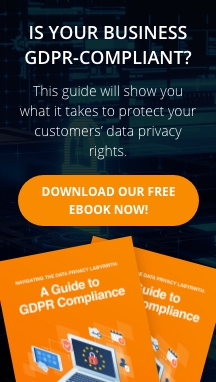Password managers, also known as password vaults, provide a secure and convenient way to store login credentials, sparing you from the need to memorize numerous passwords for your business software and services. With several options available, it's essential to find a password manager that suits your business needs to make the most of its benefits. Let's explore the key features of password manager programs to help you make the right choice for your business.
Key Features to Consider:
Security features
Ensure the password manager uses powerful encryption (e.g., AES-256) to safeguard your login data from theft. Look for additional security measures like multifactor authentication, secure cloud integrations, or biometric authentication to prevent unauthorized access.
Compliance
If your business must adhere to data security regulations (e.g., HIPAA, PCI DSS, CMMC), choose a password manager designed to meet your requirements. Check if the password manager offers features like automatic report generation to help with demonstrating compliance.
Automated reporting
A reliable password manager should generate password activity reports automatically, allowing you to track user behavior, detect data breaches, and ensure compliance.
Secure sharing
If your team needs to share credentials for collaboration, opt for a password manager that supports secure sharing options. Look for features like shared password folders, role-based access controls, and audit logs to manage sharing securely.
Centralized management
The password manager should allow centralized management of user accounts, access controls, and password policies. Look for user-friendly centralized dashboards, user provisioning, and the ability to enforce password complexity rules for enhanced security.
Compatibility
Ensure the password manager integrates smoothly with your existing software and hardware to avoid additional costs and ensure better adoption rates. Check compatibility with your team's primary web browser (Chrome, Edge, Firefox, Safari, etc.) for seamless integration.
User experience
To encourage adoption and proper usage, choose a password manager that offers a seamless, intuitive, and unobtrusive user experience. Look for features like automatic password generation and autofill to simplify workflows and reduce frustration.
Make the Right Decision:
Selecting a reliable password manager is crucial for your business's security and protection against data breaches. If you're unsure which app suits your business best, consider seeking advice from an IT professional. They can assess your network and workflows to recommend the most suitable password manager for your specific needs.
For businesses in the Greater Seattle Area, Fidelis's team of cybersecurity experts, with 15+ years of experience, can help you find the right solution for your security needs. Reach out to us today to secure your business with the best password manager.