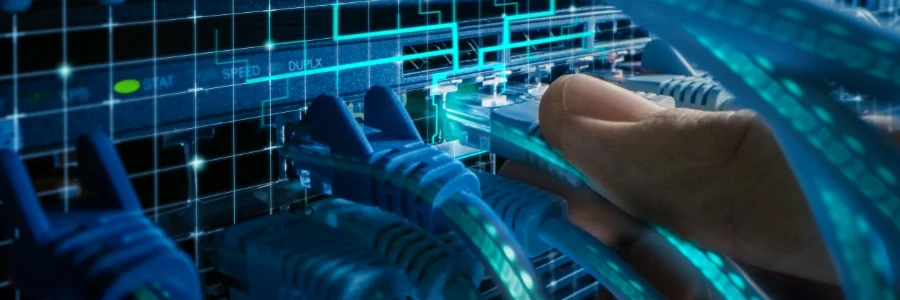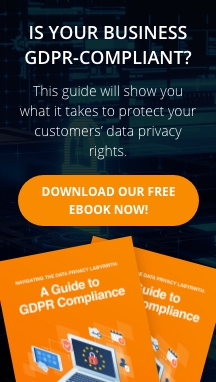Your data center is the backbone of your business's operations. It houses the servers and other equipment that keep your network running, stores your data, and allows you to connect with customers. However, for your data center to function smoothly, it must have efficient cabling.
In this blog, you’ll learn the key considerations and best practices associated with data center cabling.
Key considerations for data center cabling
When planning your data center cabling, consider these five factors:
Scalability
Your cabling network should be able to adapt to your growing needs. Estimate your expected network performance and determine power solutions based on projected needs. Consider the space between servers and switches in different functional areas to ensure your network can scale effectively.
Operation costs
Aside from factoring in the initial investment for switches, connectors, and other components, consider ongoing expenses as well, including operational costs, maintenance, repairs, and potential damage coverage. Choosing quality components from the start can significantly minimize these long-term costs.
Cabling standards
Following established standards such as ANSI/TIA-942, ISO/IEC 24764, and ANSI/BICSI 002-2014 ensures your cabling meets specific performance and safety requirements.
Uptime and security
Reliable cabling is vital for uptime and data security. To ensure your data center functions smoothly and your information remains protected, plan for redundant cabling systems and implement secure connection points.
Functional areas
Understanding data center zones, such as the entrance room and equipment distribution area, helps you strategically place your cables for optimal functionality. This allows you to tailor the cabling layout to the specific needs of each zone.
Tips for successful data center cabling
Follow these steps to ensure a well-organized and efficient cabling system:
Implement structured cabling
While unstructured cabling is faster to install, it can lead to higher costs and maintenance challenges down the road. In contrast, structured cabling follows a predefined design with well-organized and categorized cables, leading to lower operational costs and a more durable system.
Create a visual design
Plan your cable layout, taking into account space, power, cooling, and the locations of your cabinets and devices. By doing so, you can identify potential bottlenecks or layout issues before installation begins.
Strategically use various cables
Copper and fiber optic cables each have their strengths. Copper cables are more affordable and can handle high bandwidths, while fiber optics offer faster communication speeds, can cover longer distances, and are electrically isolated from the cross-connected equipment. By strategically using both types of cables throughout your data center, you can optimize performance for different needs.
Cables are available in a variety of colors. Using different colored cables for different types of connections or equipment can be helpful when troubleshooting. Common examples where different colored cables can be helpful are for wireless access points, cross-connection or uplink cables, cables to guest network segments, and security cameras.
Using the proper length cables can really simplify troubleshooting. For example, laying out your racks so that patch panels have switches in between them allows you to use short patch cables between your switches and patch panels, reducing the need for cable management and making it easier to trace a cable from the patch panel to the switch..
Ensure cable compatibility
Before installing any cable, double-check that it's compatible with the devices and connection points at both ends. This prevents issues with mismatched ports and ensures your cabling functions properly. For example, if your station cabling is CAT 6, use CAT 6 patch cords so that you can use the full speed and potential of your cabling.
Provide installation instructions
The team installing your cabling might not be the same one that designed it. To avoid confusion, provide detailed installation instructions. These should include cable types, connection points, and the number of data and power ports available. Clear instructions minimize errors and ensure proper connections.
Handle cables with care
Avoid stretching short cables, especially fiber optic ones, as pulling can damage them. You also shouldn't use connectors to pull long cables through their routes. Instead, use designated pull-eyes to safely guide them through their pathways. This protects your cables and warranties.
Keep documentation
Record details about your cabling system, including cable types, cabinet elevations, connector types, and the number of data and power ports. These records can significantly reduce troubleshooting time and assist future teams working on your data center.
Conduct post-installation testing
Once installed, all cables should undergo thorough testing to ensure proper continuity, prevent potential shorts, and identify any faulty connections.
Report test results
Document your test results for future reference. Include the date, personnel involved, and the specific testing equipment used. This detailed record is a valuable resource for future troubleshooting and maintenance.
By following these best practices, you can lay the groundwork for an efficient, organized, and future-proof data center cabling system. To ensure a smooth-running operation and maximize the benefits of this investment, partner with the IT experts at Fidelis. We can save you time and money throughout the process. Get in touch with us today.