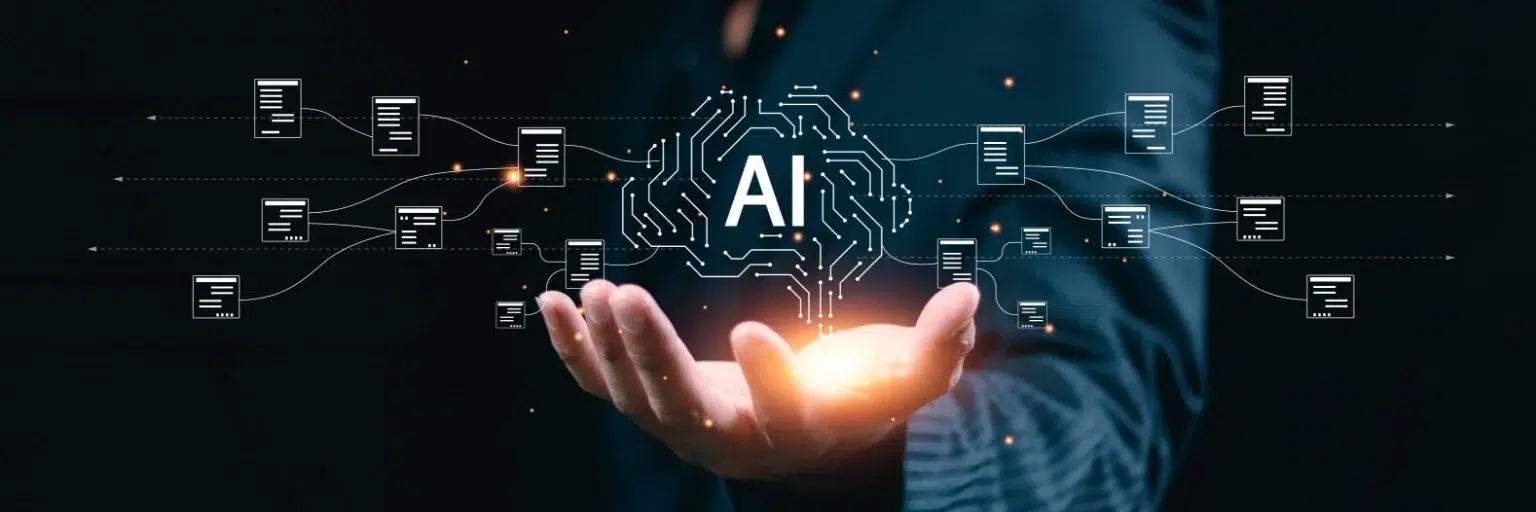Mark your calendars — Windows 10 is reaching its end of life on October 14, 2025. After this date, Microsoft will no longer provide free updates, security patches, or support for the operating system, which could leave your business vulnerable to security risks and potential compatibility issues.
If your organization is still running on Windows 10, now is the time to start planning your upgrade to Windows 11. Here’s what you need to know about upgrading.
Why should you upgrade to Windows 11?
Windows 11 offers an updated sleek user interface redesign. It brings powerful enhancements that you can benefit from, including:
- Built-in security: Windows 11 comes with advanced built-in protections such as requiring hardware-based security (TPM 2.0), virtualization-based defenses, and phishing protection.
- Improved productivity: Features such as Snap Layouts and Multiple Desktops help you juggle tasks and projects efficiently, which make multitasking easier than ever.
- AI-enhanced performance: With Copilot built right into Windows 11, businesses can tap into AI-powered assistance for drafting emails, brainstorming ideas, organizing files, and performing other tasks.
- Energy efficiency: Windows 11 PCs are designed to optimize energy use, both minimizing environmental footprint and lowering operational costs.
Can your current PCs upgrade to Windows 11?
Most systems purchased in the past few years can (free!). Before upgrading, check if your existing devices are compatible with Windows 11. Just go to Start > Settings > Update & Security > Windows Update. From there, you can review the Windows 11 system requirements to make sure your hardware meets the upgrade standards.
Keep in mind that older PCs may not qualify for the upgrade. If your current PCs are too old to be upgraded, now is the time to start planning to replace the system with one that meets the minimum requirements.
Tips when shopping for new PCs
When shopping for new computers, consider these options with business-ready features that can meet your needs:
- Trusted brands: Look for brands with dependable performance and quality such as Lenovo, Dell, HP, and Microsoft Surface.
- Copilot+ PCs: Future-proof your tech with next-generation PCs designed for AI optimization, enhanced security, and ultra-fast performance.
- Business models: Make sure you’re purchasing a PC with the “Pro” version of Windows to take advantage of additional security tools such as Bitlocker data encryption..
Need help deciding? Reach out to our team and we can help you find systems that fit your needs. Microsoft’s Help me Choose tool can also guide you in choosing the right PC for your business.
Seamlessly transition to Windows 11
Enjoy a smooth and stress-free transition to Windows 11 with these simple tips:
- Leverage OneDrive: With OneDrive, Microsoft’s cloud storage device, you can access your files anytime, anywhere, whether online or offline, across multiple devices. Before migrating to a new computer, make sure that your Documents, Desktop, and Pictures folders are being backed up to OneDrive.
- Use Windows Backup: Don’t use OneDrive? You can back up your data using the built-in Windows Backup tool, then restore data to your new computer.
- Communicate with your staff: Windows 11’s user interface is intuitive, but it is slightly different than Windows 10. Communicate with your staff that systems will be updated so that they’re not surprised by the change, such as finding their “Start” menu moved to the middle of the screen after the update. Most businesses find that the transition is very easy and does not require any special training.
- Ensure app compatibility: While almost all software that worked on Windows 10 will work on Windows 11, keep in mind that there can be some incompatibilities, especially for older peripheral devices. Some newer Windows 11 Copilot+ PCs also have a newer CPU architecture (Snapdragon) that has less backward compatibility for things like older printers.
| Read also: Essential tips for maximizing Windows 11 after installation |
Why upgrade to Windows 11 now?
Running unsupported software exposes your business to unnecessary risks. As cyberthreats grow more advanced, unsupported systems become easy targets. Windows 11 offers advanced security features and performance enhancements designed to safeguard customer data, protect internal systems, and uphold your business’s reputation.
Need more time to move to Windows 11?
Microsoft offers Extended Security Updates (ESU) for Windows 10, providing critical security patches at an additional cost. This keeps your devices protected while you complete your migration. However, note that ESUs do not include bug fixes or new features.
Priced at $30 per device per year (for the first year), ESUs offer a temporary solution for those requiring extra flexibility. It is estimated that the cost per device will double each subsequent year, although final details are not yet available. Enrollment details will be available as the Windows 10 end-of-support date approaches.
If you need help creating a plan for your Windows 11 migration, reach out to the IT experts at Fidelis today to get started.