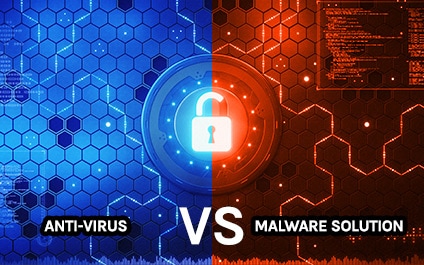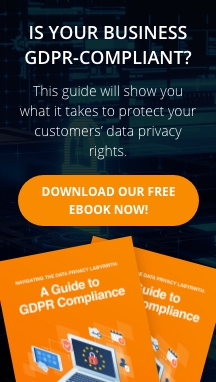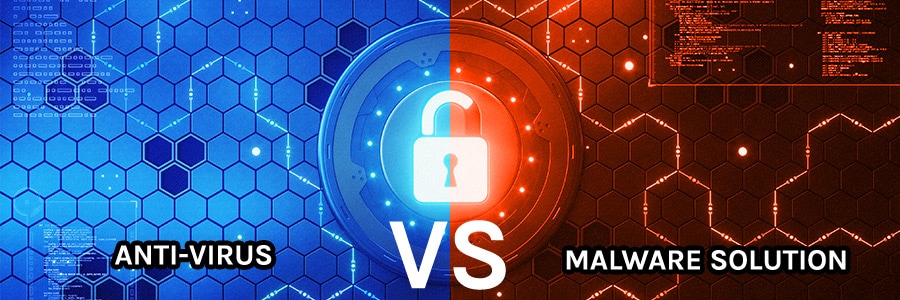
Ransomware, Malware, CryptoLocker, zombie, botnet: When you hear these words, you may feel some nostalgia for some great movies from the ’90s. The reality is that these are terms that every computer user should know.
Many computer users find an anti-virus program, load it on their PC, and think they are covered. The anti-virus software might be giving you a false sense of security. Please don’t misunderstand me, protection is good, but it is not the end game of protecting your computer.
A virus is a specific type of malware. It is created to duplicate itself and spread. Malware is a very broad term used to describe unwanted programs, apps, or scripts. Malware can include viruses, spyware, adware, worms, Trojans, and much more.
Everyone knows the term virus because the media uses this term frequently. Now anti-virus programs can be found easily with a simple Google search.
So how can you protect yourself? There is no one “catch-all” solution that protects against or cleans up every type of infection.
So how can you protect yourself? There is no one “catch-all” solution that protects against or cleans up every type of infection.
How to Protect yourself against malware
It is not hard to protect your computer from viruses and other threats, but you do have to be diligent. Here are some simple preventative care options for protecting your computer:
- Use your computer as a “restricted” (non-administrator) user.
- Utilize a web filtering solution to block access known malware sites.
- Load and schedule anti-virus to run at regular intervals.
- Do not bring USB drives from home to plug into your work computer.
- Ensure there is a firewall running (hardware and software).
- Don’t open email attachments unless you are expecting an attachment.
- Keep your computer updated with the most recent patches.
- Use your pop-up blocker.
Symptoms of an infection
The following symptoms could indicate that you may have an infection on your computer:
- Your computer is suddenly slow when opening programs or switching programs.
- Your browsers home page has changed.
- Endless pop-ups.
- Websites are redirected multiple times.
- Random messages begin to appear.
- Your computer keeps rebooting on its own.
Clean your system the right way
If you find yourself in a situation where you have to complete corrective maintenance, don’t worry, not all hope is lost. There are things you can do to clean your system.
- Disconnect your computer from the internet.
- Update your anti-virus software, then run a full scan of your computer.
- Seek professional assistance from your managed IT provider.
Fidelis can help–call us today at (206) 725-7728 if you need help or would like to review your anti-virus solution to make sure you have the best available protection.
Fidelis providing local managed IT support in the Puget Sound area with our home office in Tukwilla, Washington.
By Greyson Wittstock