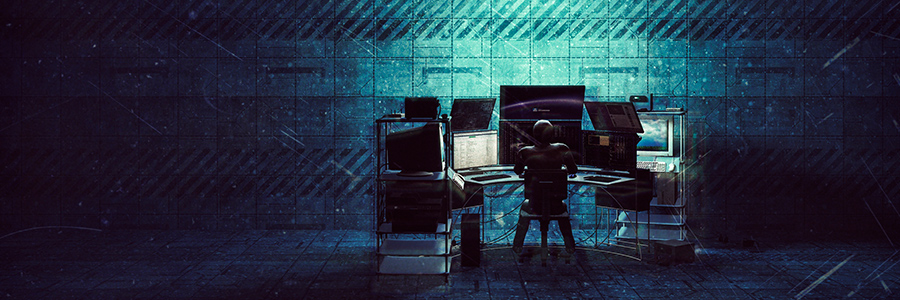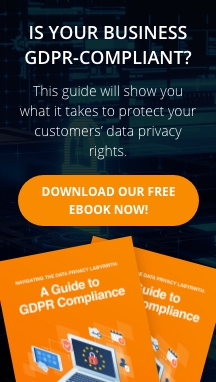Your organization uses technology tools such as desktops, laptops, and various business applications in its day-to-day operations. It's no secret that using these tools comes with security risks.
Hackers frequently find vulnerabilities in computer systems to steal sensitive information. For example, cybercriminals were recently discovered exploiting a backdoor built into Zyxel devices to gain remote administrative privileges and steal data from individuals and businesses. To protect against these types of attacks, you need effective patch management.
What is patch management, and why is it important for your business?
Patch management involves maintaining security patches, choosing the appropriate updates, and ensuring their proper deployment. If patches are not installed properly, software and hardware may malfunction and expose IT systems to significant security risks. Here are some reasons regular patch deployment is crucial:
1. Software contain flaws, some of which can increase risk to your organization
Developers may accidentally write software with flaws in a program’s code, providing hackers with an opportunity to leverage the flaw to hack into a system. Developers normally deploy updates that improve their applications’ security when these issues are found, so it is important to have a process to install security updates to software as soon as possible after they’re made available.
Failure to patch applications is, in fact, what caused the 2017 Equifax data breach. The credit agency failed to patch a known security vulnerability in its web servers, allowing hackers to access its databases that contained unencrypted consumer data.
Using applications that software vendors no longer provide security patches for is another cause of data breaches. This is why PCs running on outdated operating systems like Windows 7, which stopped receiving security patches back in January 2020, are vulnerable to malware and other exploits.
2. Your employees are vulnerable to phishing
According to Verizon’s 2020 Data Breach Investigations Report, 22% of data breach cases are linked to social engineering attacks, with 96% of attacks happening via phishing emails.
This shows that a majority of security breaches are caused by human error. By consistently deploying security patches, your email security and threat detection systems will be more likely to identify potential phishing attacks and reduce the likelihood of infections.
3. Not all systems self-update
These days, many software packages have update mechanisms built-in that will help keep those systems patched. But not all systems have this capability, or have it enabled by default.
For example, many network devices such as routers, switches, or wireless access points do not self-update. When a flaw in these systems is found, it can take many organizations a long time before they deploy fixes. Having a regular schedule to install updates on network devices is an important piece of your overall risk management strategy.
4. Breaches are expensive
According to insurance carrier Hiscox, cyberattacks cost companies an average of $200,000 per attack, which is enough to put many firms out of business.
A lack of patch management can be disastrous for your business if you were to suffer a breach that could have been prevented by proactive maintenance. Having no disaster recovery plan in place can make it worse. What’s more, downtime will make it harder for your customers to reach your business, and cause reputational damage. Proper patch management can reduce risk of steep financial, reputational, and legal costs associated with cyberattacks.
How to develop a patch management process
The following steps can help you create a comprehensive patch management process:
- Document: Complete an inventory of your business’s entire IT infrastructure, such as hardware, software, and operating systems.
- Prioritize: Determine the level of priority of users and systems based on their risk level.
- Monitor: Scan the IT infrastructure regularly for new vulnerabilities or missing security patches.
- Download and test: Test the security patches in a sandbox environment to identify performance and compatibility issues.
- Rollout: If no issues are identified, deploy the security patches across your organization.
- Track progress: After patch deployment, verify that no issues in your IT infrastructure have occurred, and that the patches were installed properly.
- Review: Review your patch management process and make changes when necessary.
What are my options for patch management?
You can choose to automate or outsource your patch management processes. The former requires your network administrators to manage patch deployment, while the latter involves IT professionals who will manage, deploy, and install patches remotely on a regular basis.
By having proper patch management processes in place, you can reduce risk of unpatched systems being a way that hackers could breach your systems. With a well-implemented patch management plan, you can pinpoint unpatched systems on your network, and proactively resolve any systems that are out of patching compliance before any incidents happen.
When it comes to patch management, trust the cybersecurity expertise of Fidelis. With our Managed IT Services, we can ensure that all your devices and major applications are patched, so you don’t have to worry about current and future cyberattacks. To see if your business is ready for managed IT services, download our FREE eBook today.