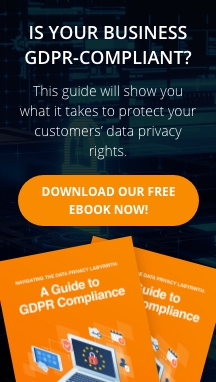If you’re concerned about your business’s cybersecurity, these statistics will likely worry you:
- A 2021 report revealed that 86.2% of the businesses surveyed have fallen victim to a cyberattack.
- Hacking incidents happened once every 1.12 seconds in 2020.
- More than 92 million new malware samples have been found as of June 2021. Note that 137.7 million new samples were found in 2020.
- Fifty percent of business computers that were infected with malware were subsequently reinfected the same year, says another 2021 report.
- One in five Americans have fallen victim to a ransomware attack.
The increased risk of security incidents means that now, more than ever, you need to take steps to augment your company’s cyber defenses. One of the best ways to do so is by investing in these cybersecurity tools and services:
Anti-malware Software
With malware being among the biggest cyberthreats today, implementing a strong anti-malware solution is crucial. Anti-malware software detects, isolates, and deletes viruses, spyware, ransomware, and other types of malware.
You can find a wide selection of this software in the market, most of which offer a slew of features that make them versatile additions to your cybersecurity arsenal. If you’re investing in an anti-malware solution, consider getting one with features like:
- Multi-device compatibility
- Anti-phishing capabilities
- Remote work protection
- Scheduled scans
- Vulnerability detection
Good-Quality Firewall
Firewalls have been around for years, but having a good quality firewall with advanced security features helps protect traffic flowing into and out of your network to the Internet. It acts as your first line of defense against cyberthreats by monitoring both incoming and outgoing traffic, and blocking those that are potentially harmful. Firewalls have improved over the years, with next-generation firewalls providing better protection than your standard off-the-shelf firewall.
Now, more than ever, you need to take steps to augment your company’s cyber defenses.
Password Manager
Poor password habits are among the leading causes of data breaches. These include using simple passwords, reusing passwords between sites, and sharing credentials in an unsecured manner. You can address all these issues — and the risks that come with them — by investing in a business-class password manager.
A password manager lets you store your passwords inside a virtual vault, which you lock and open using a single master password. The app automatically fills in your saved passwords whenever you are on a login page, allowing you to use unique, complex, and difficult to break passwords, all without having to memorize the password. A password manager can also allow you to share passwords securely with other users, making it an effective measure to resolve many password-related vulnerabilities.
Multi-Factor authentication (MFA)
Another way to augment your identity and access management policies is by implementing multi-factor authentication. After you enable MFA, it increases the number of requirements needed by users to verify their identity when they log in to their account. In addition to their password, users may be asked to provide something they possess (e.g., fingerprint, facial recognition, notification on their smartphone, or physical security keys) or that they know (e.g., a one-time code obtained from an app running on their phone).
Encryption
Encryption helps protect your data “at rest” or “in transit.” At rest data encryption typically involves enabling encryption on your computer or smartphone, such as Microsoft’s “Bitlocker” drive encryption that is built-in to business versions of Windows. If your computer was lost or stolen, the data on the hard drive cannot be read without knowing the credentials for the computer or the decryption key.
Encryption can be applied to your emails and to data in transit (such as data being sent to and from your email server). Email encryption services allow you to securely send sensitive information via email, without any danger of the data in the encrypted messages being intercepted in transit.
Mobile Device Management (MDM)
Allowing your staff to perform their tasks using their personal mobile devices is convenient and can help you save a lot of money, but it can also increase your risk of suffering a data breach. MDM solutions let you monitor and manage mobile technologies used to access and process corporate data. With MDM, you can control which apps can be accessed or installed in the device, locate it when it’s lost or stolen, and even remotely wipe corporate data in it when the need arises, among other capabilities.
Virtual Private Network (VPN)
As a secure method to connect to your office network, a VPN encrypts traffic between your computer and your office network so that it can’t be intercepted in transit. When employees work from home, using a VPN with multi-factor authentication (MFA) can provide robust security for remote work from home. Once connected to the VPN, traffic can be limited to only allow VPN users to connect to resources that need to be accessed remotely such as a Remote Desktop Services (RDS) server.
24/7 Security Operations Center (SOC)
A SOC is a dedicated team of security professionals that specializes in detecting, analyzing, and addressing potential security threats. Having a security team monitoring your systems 24/7/365 can help improve response times and thwart attackers. But employing a 24/7 security team is too costly for most small and medium-sized businesses.
One way around this problem is to outsource your SOC to a managed IT services provider (MSP) like Fidelis. This strategy eliminates most of the upfront costs associated with setting up your own SOC, including equipment, overhead, and manpower. Instead, you only need to pay a flat monthly fee. The MSP’s SOC team will monitor your network 24/7 remotely and respond to any issues to limit any impact of security incidents.
Endpoint Detection and Response (EDR)
EDR software allows a SOC team to identify potential threats to your IT system. The EDR tools monitor endpoints (servers, PCs, etc.) and record all gathered data in a database for further analysis and reporting. A good EDR solution must have the following features:
- Filter – detects and separates real threats from false positives
- Advanced threat blocking – stops threats upon detection and prevents them from entering your system
- Incident response – aids security personnel in addressing potential threats before these turn into security incidents
- Multiple threat protection – handles multiple types of cyberthreats simultaneously
Needless to say, you will need cybersecurity specialists to get the most out of EDR solutions. You can partner with Fidelis to bolster your company’s defenses with EDR without having to invest in the solution yourself.
Staff Security Training
Educating your staff on cybersecurity best practices transforms them from your cybersecurity’s “weakest links” into your “human firewalls.” Regular training will make your staff less likely to make mistakes that lead to security incidents and teach them the best way to respond when they encounter potential cyberthreats.
If you’re looking for specialists to train your people, reach out to us. Our team of experts has years of experience in cybersecurity. We can also get you started on cybersecurity solutions and offer insights on which tools you need to maximize your defenses against cyberthreats.
Discover how you can protect your company from data breaches by downloading this free eBook today.