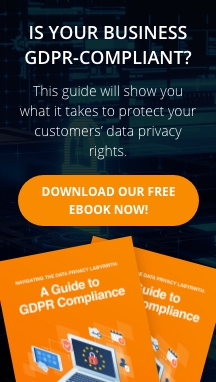Computers are among the most versatile and important business tools today. They let you process data and communicate with customers, employees, and vendors. A computer also lets you keep track of inventory, organize workflows, and create content for information and advertising.
But as powerful as they may be, computers do not last forever. As with any other machine, they need to be maintained and eventually replaced with something that better meets your changing needs. Here are the signs it's time to upgrade your computers:
It takes some time to boot up
If it takes your computer a minute or two to start up after you press the power button, then you should consider upgrading. Ideally, the boot up process should take just a few seconds. Any longer and you could waste minutes' or hours' worth of productive time waiting for your computer to be ready for use.
It freezes or crashes often
Your computer freezing and crashing could indicate hardware or software failure. It's possible to fix such issues, but if they happen frequently, you may end up spending more on repair than you would on a new machine.
It takes forever to load programs
Your machine may sometimes load programs slowly because of factors like poor internet connection or the lack of sufficient RAM. However, if it always takes noticeably longer to load programs that the machine could handle properly in the past, then your hardware may already be outdated and needs upgrading.
It's too bulky
If you are a remote worker, portability can be a critical factor in your choice of devices. You may need to upgrade to a more lightweight computer if your current one is too bulky and difficult to carry around. The same goes for if you frequently travel for work; a larger computer may not be the most convenient option.
Read also: Top qualities to consider when choosing a laptop for remote work
It makes strange noises
Besides the hum of your computers' fans and hard disk, you shouldn't hear any other noise from the machine. Strange clicking, grinding, or beeping noises indicate that something is wrong with the hardware. The noise could be coming from a loose fan or a problematic hard disk. In any case, you should have the machine checked or, at worst, upgraded.
Replacing parts results in incompatibilities
You may think it's cheaper to just replace faulty parts instead of upgrading the entire computer, but you can only replace parts so many times before you run into compatibility issues. For example, you can't put DDR4 RAM into a machine that only supports DDR3. Furthermore, you may not be able to upgrade to the latest operating system if your computer is too old.
It can’t run the latest OS version
Your computer's operating system (OS) is crucial to its performance. The latest OS versions are usually faster and more stable than older ones, and they also offer new features and security improvements. Some OS versions have very specific hardware requirements, preventing them from being run on older devices. If your computer can't run the latest OS, then it's time to upgrade.
Its security features are outdated
Cybersecurity can make or break your business, so your computers must have the latest security features to protect your data. If your machines cannot run the security software and applications you need to protect company data, then consider upgrading to computers that can.
It can't keep up with your changing needs
If you find that your computers can no longer cope with the increasing complexity of your workflows, then you should upgrade to more powerful machines. Sticking to your old computers can lower your productivity or, worse, increase the risk of human error.
Your business depends on computers, so it's important to always keep them in tip-top shape. When simply repairing and maintaining them are no longer enough, consider upgrading to machines that match your needs better. Our IT experts at Fidelis can help you with everything from choosing to setting up your company's computers.
Discover the other benefits of outsourcing your IT needs when you download this free eBook today.