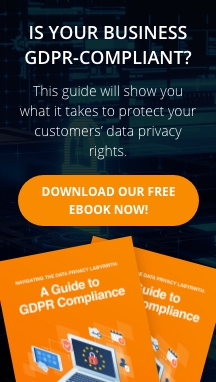Your office Wi-Fi is the lifeline of your business, powering connections between computers, printers, and countless devices. Yet, how often do you consider the importance of your Wi-Fi password? While many businesses invest heavily in advanced cybersecurity measures, they often overlook this simple but vital aspect of security. Regularly updating your Wi-Fi password is a simple but effective step to keep cyberthreats at bay.
The importance of regularly changing your Wi-Fi password
Do you know how many people currently have access to your office or guest Wi-Fi password? The answer might surprise you. Guests or visitors, as well as contractors and freelancers, who access your office Wi-Fi might unknowingly expose your systems to security risks.
Remember, anyone with your Wi-Fi password holds a key to your network, leaving you open to potential threats such as:
- Data breaches – Sensitive company data, customer information, or financial records could be stolen.
- Malware infections – Ill-meaning users could introduce viruses or other malicious software onto your network, disrupting your operations.
- Network hijacking – Hackers could exploit your internet connection for illegal activities, potentially implicating your business.
- Disruption of service – Bad actors can overload your network, slowing down internet speeds or causing outages.
- Access to connected devices – Unauthorized users might take control of smart devices such as security cameras or printers, compromising your physical and digital security.
By regularly updating your Wi-Fi password, you’re essentially changing the locks on your office, ensuring your network remains secure and keeping unauthorized users out.
How to create a strong Wi-Fi password
A strong Wi-Fi password is crucial for securing your network. To ensure its effectiveness, prioritize two key factors: length and uniqueness. Longer passwords are much more difficult for cybercriminals to crack, so aim for at least 12–16 characters. One simple yet effective method for creating long passwords is using a passphrase, which is a sentence or phrase that’s easy for you to remember but hard for others to guess. For example, “BlueJaysFlyHighOverTheCity2024!” is both memorable and secure.
Moreover, avoid using information that can be easily guessed, such as your company name, address, or personal details (e.g., birthday or pet names). Likewise, steer clear of commonly used passwords or simple sequences such as "123456" or "password123."
So you don’t forget your password, use a reliable password manager to store it securely.
How often should you update your Wi-Fi password?
While there’s no one-size-fits-all answer, a good rule of thumb is to change your Wi-Fi password at least once a year. Setting a recurring reminder in your calendar can help you stay on track. However, there are specific situations where an immediate update is necessary, such as:
- When an employee leaves your organization;
- After a security breach or incident; or
- If you suspect your password has been compromised.
Protecting your business beyond Wi-Fi passwords
A strong Wi-Fi password is important, but it’s just the beginning when it comes to securing your business. To effectively protect your network, consider these security measures:
- Segment your wireless network – Set up a separate wireless network for guests and employee’s personal devices onto their own wireless network that does not have access to your internal network.
- Establish a Wi-Fi password policy – Define specific requirements for setting and changing passwords, assign responsibility for managing changes, and make sure employees don’t share passwords with unauthorized individuals.
- Strengthen router or firewall password – Avoid using your router or firewall’s default password. Instead, create a strong and unique password to enhance your security.
- Keep router & firewall firmware up to date – Firmware updates often include security patches to fix vulnerabilities.
- Use a firewall – A firewall serves as a protective shield between your network and external threats by monitoring incoming and outgoing traffic, preventing unauthorized access and safeguarding your data.
- Educate employees on cybersecurity best practices – Train staff to recognize threats such as phishing scams that could compromise sensitive information, including passwords.
By implementing these strategies, you can enhance your network security and safeguard critical data. For a more comprehensive approach, consider partnering with an expert managed IT services provider like Fidelis. From fortifying your defenses to monitoring for suspicious activity and responding to incidents, we provide tailored solutions to keep your business secure. Get in touch with us today to get started.