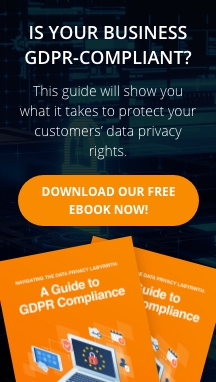Welcome back! In part three we will discuss the many facets of network security from firewall appliances to employee training. While a security appliance like a firewall can help keep bad actors from unauthorized access to your network, if improperly configured and implemented, those appliances can act like the landing lights at an airport.
Training your staff on how to recognize malicious attempts to breach your network is also an important component of your overall network security. Every business must face the fact that whether you think your data is valuable or not, there is someone out in the world that wants to find out if it is and they will go to every extent possible to discover that fact without regard to the pain, inconvenience and expense it will cause your organization. Today, we all must look at network security through this lens – The firewall/security appliance is your business’s front door and how it is configured is the lock on the door. Your staff, anti-virus programs, malware programs and firewall artificial intelligence (AI) are the security guards behind the door.
Here is a list of areas every business should be focused on to protect your business and valuable data:
- Firewall - Understand the capabilities of your security appliance
- Is the firewall business or consumer/residential grade?
- Make sure the appliance you choose is designed to support and secure your network
- Is the hardware still supported by the manufacturer?
- If the firewall is out of support, it likely has not been updated and may present a risk to your network security.
- Is the firmware on the appliance up to date?
- When was the last time updates were applied to your security appliance?
- Do you have a current support agreement with the firewall manufacturer?
- Keeping the firmware updated on your security appliance is extremely important. Security providers frequently discover vulnerabilities in their software and resolve and publish fixes for those issues.
- IoT devices
- IoT devices are prevalent in our homes and businesses these days. It is simple to install many IoT devices like video cameras, doorbells, thermostats to name a few.
- Make sure if these devices exist on your network that they have been updated with the latest firmware.
- Also make certain that you change the standard usernames and passwords to close the door open to a cyberattack.
- Antivirus and Malware
- Make sure you have an antivirus and malware solution in place.
- There are multiple options available to you, however subscription models are a very common and affordable way to ensure you are protected.
- Employee Security Training
- If you do not have a Cybersecurity training plan, consider implementing one as soon as possible.
- Training your staff to recognize, avoid and report cyberattack attempts is one of your most valuable tools to protect your business.
- Comprehensive employee training is affordable and easy to implement. The investment in training could save you thousands of dollars in the event an attempt on your business occurs.
If you need assistance putting together a solid security plan for your organization let us know! Our team is ready and available to work with you! For additional information or to get started on protecting your business reach out to us at (206) 725-7728 or check out our website at www.fidelisnw.com. You can find Part 1 of this article here. You can find Part 2 of this article here.