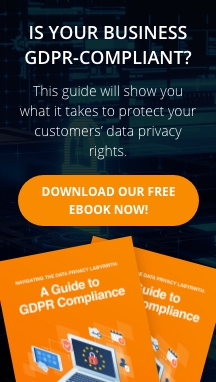All businesses, even small and medium-sized ones, are required to comply with data protection regulations. That's the price of doing business in this digital age, and the cost of noncompliance is steep, affecting both your finances and your reputation.
How managed IT support helps companies meet strict data compliance standards
Unlock efficiency with Microsoft Power Automate

Running a small business often means wearing many hats. You’re handling sales, marketing, customer service, and a lot more. It can get overwhelming, and you might find yourself doing the same tedious tasks day after day. But what if there is a way to free up some of your precious time and focus on growing your business? Enter Microsoft Power Automate, a handy tool that acts like your digital assistant, automating those repetitive tasks so you don’t have to keep doing them yourself.
8 Smart ways to slash your cloud costs
10 Strategies to speed up your digital transformation

Digital transformation is essential for businesses to stay competitive and grow in today’s fast-paced market. The sooner you act, the better. This article outlines 10 practical strategies to accelerate your digital journey. From adopting new technologies to fostering a culture of innovation, these tactics will help you modernize your business and move forward with confidence.
Ransomware tops the threat list for US critical infrastructure

According to the FBI’s 2024 Internet Crime Report, ransomware poses a persistent and growing threat to US critical infrastructure, which includes sectors such as healthcare, communications, energy, and financial services. Experts warn that phishing and social engineering are key tactics fueling these attacks, underscoring the importance of proactive cybersecurity measures.
Migrating to Apple Passwords: A simple guide for importing your old credentials

Apple Passwords, introduced with iOS 18 and macOS Sequoia, makes switching from your old password manager easier than ever. While the process is relatively straightforward, there are a few things you’ll need to know before making the jump. This guide will walk you through how to import your saved logins into the app and make sure you’re ready to use Apple’s official password manager.
Windows 10 support end-of-life is in October — do you have a plan?
Give your Windows 11 PC a performance boost

Windows 11 may be optimized for modern devices, but even newer PCs can experience slowdowns. If your system feels sluggish, don’t worry — there are simple adjustments you can make to boost performance.
Disable unnecessary startup programs
Many programs are set to launch automatically when Windows starts.
11 Creative ideas using today’s AI tools to solve your small business’s problems
How to protect healthcare IoT devices from cyberthreats

With smart medical devices and other Internet of Things (IoT) technologies becoming staples in healthcare, boosting IoT security is more critical than ever. This article explores practical strategies to defend against cyberattacks, secure patient data, and maintain regulatory compliance in today’s connected medical environments.