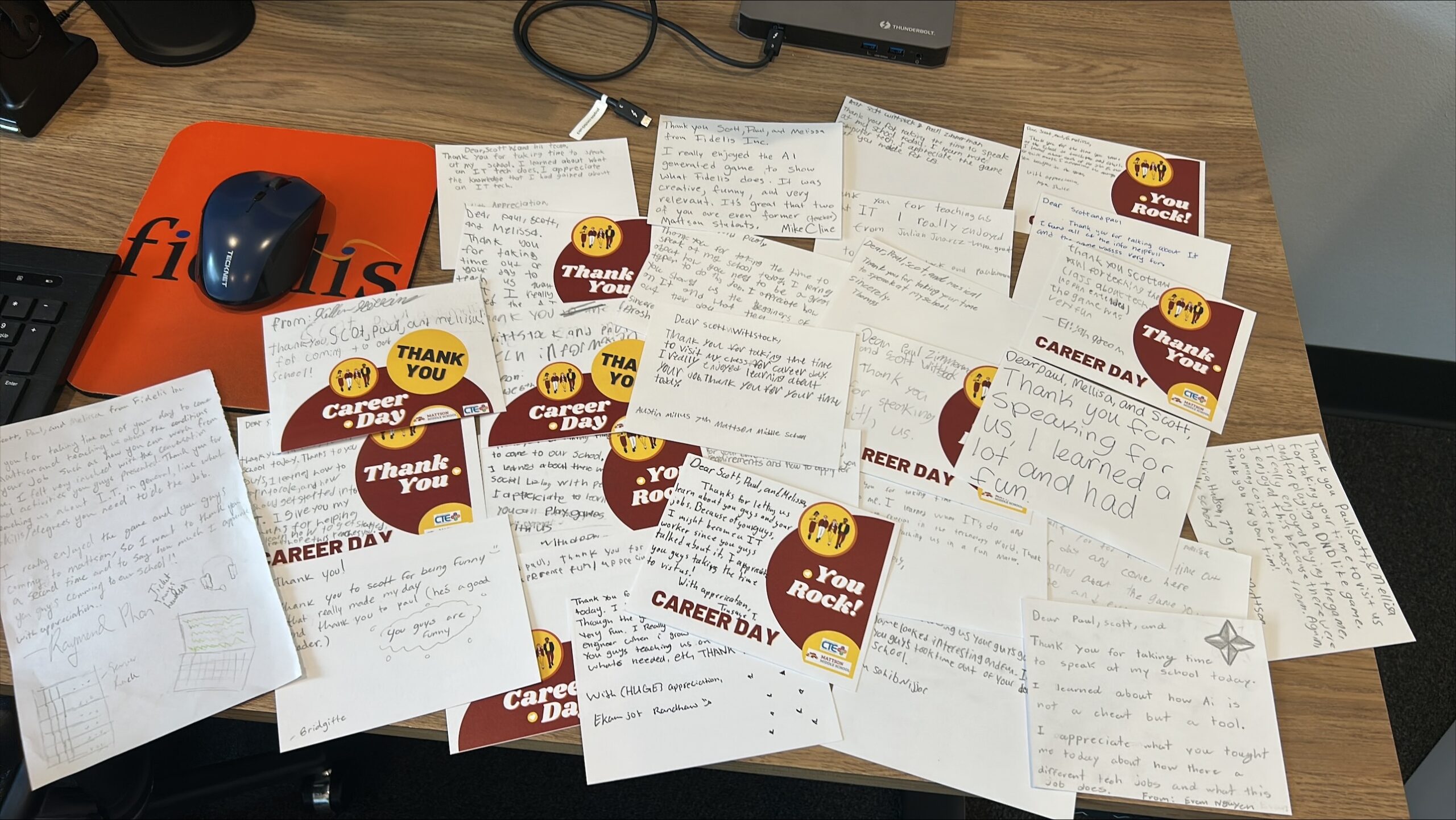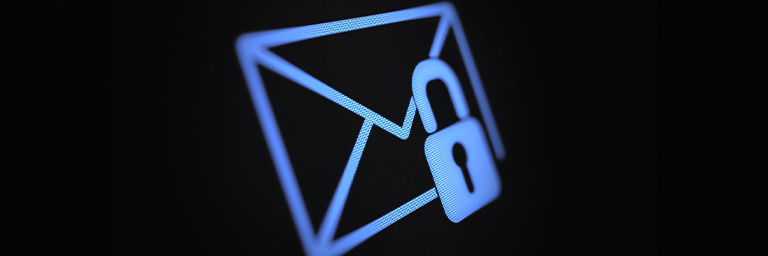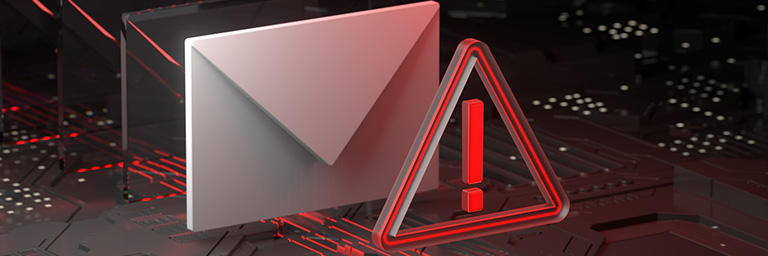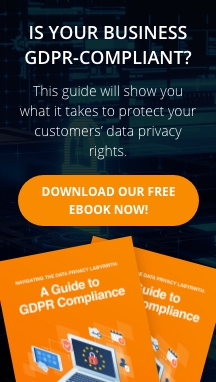At Fidelis, we believe in building the future not just through technology—but through people. That’s why our team jumped at the opportunity to take part in Mattson Middle School’s Career Day in the Kent School District on March 26, 2025.
Our very own Scott Wittstock, Paul Zimmerman, and Melissa Belmontez brought the world of IT to life for 6th, 7th, and 8th grade students… by turning it into a game.