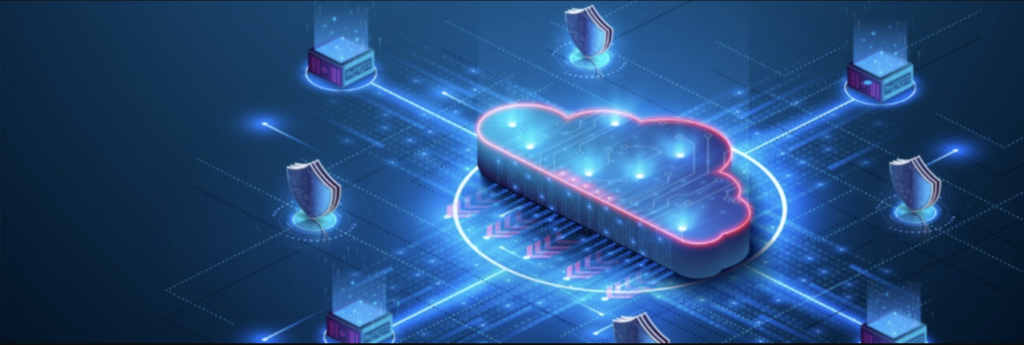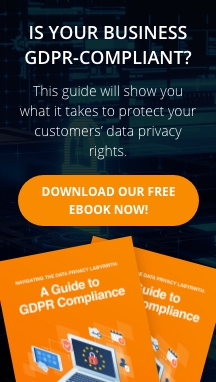While your office may offer all the necessary tools, creating an efficient home office environment requires thoughtful planning. From ergonomic chairs to high-quality headsets, the right gear can make all the difference in remote employees’ performance.
Blog
Blog
VoIP QoS: A quick guide to improve VoIP call quality
Why you should let professionals handle low-voltage cabling
How to create charts and sparklines in Excel

Visualizing data is key to making informed business decisions, and Excel’s chart and sparkline tools make it easy to turn numbers into clear visuals. In this guide, you’ll learn the basics of using charts and sparklines in Excel to highlight trends, compare data, and better understand your spreadsheet insights.
Cut costs by following these cloud services tips
Ways automated solutions enhance your marketing efforts
Email Security Best Practices: Trust-But-Verify to Prevent Losses
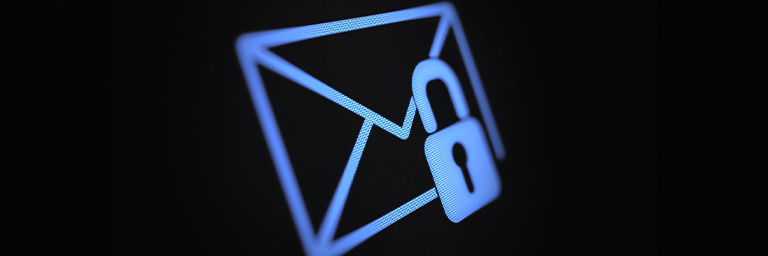
Emails that involve sensitive or financial information come with an inherent risk. A “trust-but-verify” policy acts as your failsafe, ensuring employees double-check high-stakes requests and preventing costly errors. This approach is especially vital in an era where business email compromise (BEC) attacks are on the rise, using impersonation tactics to exploit trust.
Recognizing Spoofed Emails: Spotting Red Flags to Stay Secure
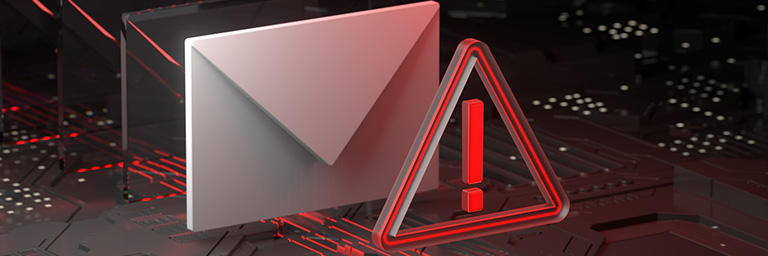
You receive an email that looks like it’s from a trusted colleague, but something feels off. Recognizing these small “red flags” can be the difference between maintaining a secure organization and being vulnerable to attack. Spoofed emails use tactics that can bypass technical defenses, targeting employees directly.
Trust but Verify: How to Safeguard Against Spoofed Financial Requests
Building a Human Firewall: Your Team as the First Line of Defense

Imagine your organization’s cybersecurity like a fortified castle. While high walls and sturdy gates (technical defenses) keep out threats, the true strength lies in the people inside—the “human firewall.” This vigilant layer of employees recognizes and responds swiftly to potential threats like email spoofing and social engineering, providing critical support to your tech defenses.