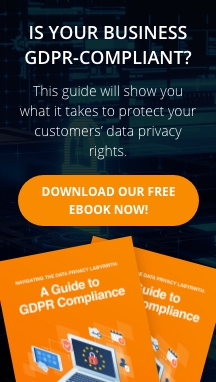As AI tools like CoPilot or ChatGPT become more integrated into our workflows, the potential for pasting disasters increases. While these tools can generate content quickly, they often come with their own formatting quirks.
For example, if you use ChatGPT to draft text and then paste it into Word, you might notice strange line breaks, inconsistent spacing, or even unexpected font changes. AI-generated content can sometimes carry hidden formatting that doesn’t play nice with your existing document.
Tips for Using AI and Avoiding Formatting Headaches
- Always Paste as Plain Text First: Before pasting AI-generated content into your main document, paste it as plain text (using the “Keep Text Only” option). This will strip out any hidden formatting and let you apply your own styles.
- Check Your Styles: After pasting, ensure that the text conforms to your document’s style guidelines. Adjust fonts, spacing, and paragraph settings as needed.
- Use AI for Content, Not Formatting: Let AI handle the content generation, but take control of the formatting yourself. This ensures that your document maintains a consistent and professional look.
Conclusion: Take Control of Your Pasting Experience
Pasting content into Word doesn’t have to be a battle. By understanding and leveraging the updated paste options, you can prevent formatting disasters before they happen. And when using AI tools like CoPilot or ChatGPT, be mindful of the formatting quirks they might introduce.
In the end, a few extra clicks can save you from hours of frustration, allowing you to focus on what really matters—creating documents that are as polished and professional as you are.
If you found this guide helpful, be sure to check out our other tips and tricks for mastering Microsoft Word and creating documents that stand out.